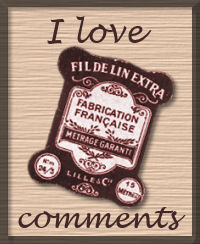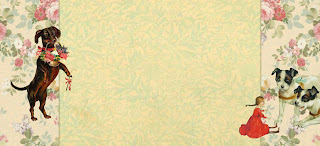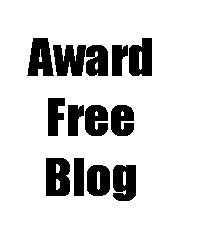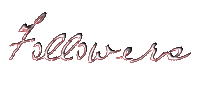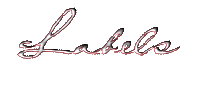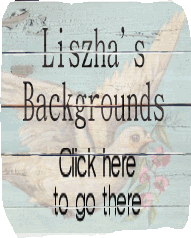Wednesday, October 26, 2011
Eet smakelijk swap.
At the Nederlandse Swappers (dutch swappers) we had a Bon Appetit swap. You had to buy a foodmix of Maggi for instance and make a nice package for it.
I got Guida a mix for an old fashioned dutch meal which needs mushrooms, leek and chicken as additions.
After two days of trying to make a cover, which wasn't working, I decided to simply pimp the box it was wrapped in.
And than I was just on a roll and having fun making it.
Guida recieved it today (and luckily liked it) which means I can post it now.
Bij de Nederlandse Swappers hadden we een Eet Smakelijk Swap.
Je moest je swapmaatje een mix van bijvoorbeeld Maggi sturen en hier een leuke verpakking om maken.
Ik had voor Guida een oudhollands iets gekocht, Oma's pannetje. Er moest nog kip, prei en champignon bij. Best gezond dus eigenlijk.
Na twee dagen ploeteren op een envelopachtig omhulsel dat niet echt van de grond kwam ben ik de doos zelf maar gaan pimpen.
En toen had ik het ineens. Ik was heerlijk bezig en had er zo'n plezier in.
Het blauwe papier is van Eline's Huis en helemaal mijn favoriete kleur, naast rose.
And one of my favourite things to do. Embellishing one of these little bottles. I added the paper to the bottle with Deco Patch and smeared a layer over the paper as well.
En dan nog een flesje erbij gemaakt, dat is toch wel één van de leukste dingen om te doen. Het papier heb ik er met decopatch op geplakt. Ook nog een laagje eroverheen.
The last tag I liked the best myself. I wrote the recipe on the back of the tags.
De laatste tag vind ik zelf de mooiste. Op de achterkant van de tags schreef ik het recept.
Labels:
nederlandse swappers
Sunday, October 23, 2011
Tip
Ik stuitte bij toeval op deze stempels bij het Kruidvat. Voor maar 3,99 met een bijbehorend acrylblok van 10 x 10.
Helemaal happy ben ik er mee.
Ik heb ze gisteren gekocht dus wie weet liggen ze morgen nog bij jouw Kruidvat in de schappen.
Liefs Lisette
Helemaal happy ben ik er mee.
Ik heb ze gisteren gekocht dus wie weet liggen ze morgen nog bij jouw Kruidvat in de schappen.
Liefs Lisette
Saturday, October 22, 2011
What I made them
You saw the sneak peek yesterday. Here the whole thing.
I bought the house in Geuschart, France when I was visiting Marjanne in Boufflers for only 50 eurocents on a Brocante.
I painted it white and added some stuff as you can see.
Gisteren zag je een sneak peek, nu het geheel. Het huisje kocht ik in Gueschart, Frankrijk toen ik Marjanne bezocht in Boufflers, voor maar 50 cent op een Brocante.
Ik heb het wit geverfd en een beetje gepimpt zoals je kunt zien.
Luckily they liked it.
Gelukkig waren ze er blij mee en vonden ze het mooi.
Het gelukkige paar. Is het geen mooi stel?
Cutting the cake. They look so happy on this photo and they were! They just glowed!
De taart aansnijden. Ze kijken zo gelukkig op deze foto maar dat waren ze ook. Het straalde van ze af. Prachtig vond ik dat.
Bride and sister. My nieces. I am such a proud aunt.
Bruid en zus. Mijn nichtjes! Ik ben toch zo'n trotse tante.
Friday, October 21, 2011
Another vintage background
For the two colom background use this code:
Gebruik onderstaande code voor de twee koloms achtergrond.
body {background-image: url(http://i72.photobucket.com/albums/i190/liszha/liszhamannequin2kolomsbg-1.jpg); background-position: center; background-repeat: no-repeat; background-attachment: fixed; }
</style>
For the three colom background use this code:
Voor de driekoloms achtergrond gebruik je deze code:
<style type="text/css">body {background-image: url(http://i72.photobucket.com/albums/i190/liszha/liszhamannequin3kolomsnbg.jpg); background-position: center; background-repeat: no-repeat; background-attachment: fixed; }
</style>
An empty header where you can add your blogname to.
Een lege header om je eigen blognaam in te plaatsen.
Or use this one.
Of gebruik deze.
To use this image place this code in a new image.
Zet deze code in een nieuw gadget om deze te plaatsen in je zijbalk.
<img src="http://i72.photobucket.com/albums/i190/liszha/liszhamannequinsidelovecomments.jpg" />
To use this image place this code in a new image.
Zet deze code in een nieuw gadget om deze te plaatsen in je zijbalk.
<img src="http://i72.photobucket.com/albums/i190/liszha/liszhamannequinsideyourvisit.jpg" />
The code for this image that fits best at the bottom of the page is:
De code voor deze afbeelding, die het beste onderaan je pagina past is:
<center> <img src="http://i72.photobucket.com/albums/i190/liszha/liszhamannequinhopetoseeoyouagain.jpg" /> </center>
Labels:
free backgrounds for your weblog
Thursday, October 20, 2011
Ring bearer pillow
Tomorrow my "little" niece is getting a ring around her finger. She and her boyfriend are getting a registered parnership. Originally this was meant as an opportunity for gay people to get married but for several reasons also straight people make use of the registered partnership.
Little niece and her soon to be husband just bought a house and don't have money left for a big wedding so tomorrow they are keeping a small party, family only.
Somewhere in the future they are gonna get their real wedding with the big gown and everything but tomorrow will be a special day too, I am sure.
A ringbearer pillow is not really a very dutch thing but I see them coming by on all this american weblogs and websites I visit and I love them so I introduced them to her and she loved it.
I told her her grandmother (my mother) would make one in no time. She is a great seamstress.
So I called my mother to bring her the good news that she had the honour of making her granddaughter a ring bearers pillow.
I only forgot one thing. Grandmother was heading to Turkey for two weeks and was coming back only a few days before the wedding.
Grandmother however thought I could do the job too....................oops................me?
Well, to make a long story short, I made an effort and here it is. Luckily I can tell you my niece loves it, what a relief.
Morgen gaat mijn ""nichtje een geregistreerd parnerschap aan met haar vriend.
Ze hebben een huis gekocht en wettelijk gezien was het slim om te trouwen maar omdat al het geld in het huis gaat zitten hebben ze geen geld voor een groot huwelijksfeest met alles erop en eraan.
Ergens in de toekomst zullen ze dan ook dit geregistreerd partnerschap om gaan zetten in een ouderwets huwelijk en zal ze alsnog stralen in een prachtige bruidsjurk.
Niet dat het nou een groot verschil is hoor, je hoeft dan geen eens meer getuigen te hebben want die hebben al getekend maar het laat toch de weg open om alsnog een echte huwelijksdag te hebben.
Maar ik weet zeker dat morgen ook een hele mooie dag wordt.
Ik, net als julie denk ik, kom op veel amerikaanse sites en blogs en had zodoende het ringenkussentje ontdekt en vond dat een leuk idee voor de ceremonie morgen.
Klein nichtje vond het ook een geweldig idee dus zei ik dat oma het wel in een poep en een scheet in elkaar zou kunnen zetten. Oma is namelijk een superhandige naald en draadkunstenares.
Dus belde ik mijn moeder met het goede nieuws dat zij dit ringenkussentje mocht maken.
Ik was alleen even vergeten dat oma twee weken naar Turkije ging en kort voor de dag thuis zou komen.
Oma vond het een goed idee als ik het zou maken. Ze dacht dat ik dat ook wel zou kunnen, zo moeilijk was het niet.
Oeps................ik?................slik.
Nou ja, om een lang verhaal kort te maken, ik heb mijn best gedaan en bovenstaand zie je het resultaat.
Gelukkig vind mijn nichtje hem erg mooi. Pfffffff...................das een opluchting.
Sneak peek of something I made for them. Just giving an envelope with money is so boring.
Sneak peek van iets wat ik voor hun gemaakt heb. Net iets gezelliger dan gewoon een enveloppe met geld geven.
Groetjes Lisette
Friday, October 14, 2011
Free backgrounds dog
2 coloms/2 kolommen:
<style type="text/css">
body {background-image: url(http://i72.photobucket.com/albums/i190/liszha/liszhadogsbg-1.jpg); background-position: center; background-repeat: no-repeat; background-attachment: fixed; }
</style>
3 coloms/3kolommen:
<style type="text/css">
body {background-image: url(http://i72.photobucket.com/albums/i190/liszha/liszhadogsbg3koloms-1.jpg); background-position: center; background-repeat: no-repeat; background-attachment: fixed; }
</style>
Headers with and without a text.
Headers met en zonder tekst
Welcome your visitors on your sidebar:
Heet je bezoekers welkom in je zijbalk:
<img src="http://i72.photobucket.com/albums/i190/liszha/liszhadogwelcome.jpg" />
Or ask for comments:
Of vraag om commentjes:
<img src="http://i72.photobucket.com/albums/i190/liszha/liszhadogcomments.jpg" />
And with this image you can thank them for their visit:
En met deze afbeelding bedank je ze voor hun bezoek:
<center> <img src="http://i72.photobucket.com/albums/i190/liszha/liszhadogunderneath.jpg" /> </center>
I do hope you like this background, feel free to take it.
Ik hoop dat je deze achtergrond met toebehoren wat vindt. Plaats het gerust op je weblog.
Labels:
free backgrounds for your weblog
Thursday, October 13, 2011
Vintage background

<style type="text/css">
body {background-image: url(http://i72.photobucket.com/albums/i190/liszha/liszhavintagebagbg.jpg); background-position: center; background-repeat: no-repeat; background-attachment: fixed; }
</style>
Ik ben weer bezig geweest met achtergrondjes. Dit keer een vintage background. Gebruik hem gerust. Hier is de code:
<style type="text/css">
body {background-image: url(http://i72.photobucket.com/albums/i190/liszha/liszhavintagebagbg.jpg); background-position: center; background-repeat: no-repeat; background-attachment: fixed; }
</style>
Matching header.
Bijpassende header.
Something for your sidebar.
<img src="http://i72.photobucket.com/albums/i190/liszha/liszhavintagebagsidebar2.jpg" />
En nog iets voor in je zijbalk (of hoe heet zoiets?).
<img src="http://i72.photobucket.com/albums/i190/liszha/liszhavintagebagsidebar2.jpg" />
And something for underneath your blog to thank your visitors:
<center> <img src="http://i72.photobucket.com/albums/i190/liszha/liszhavintagebagunderneath.jpg" /> </center>
Nog een afsluiter om je bezoekers te bedanken:
<center> <img src="http://i72.photobucket.com/albums/i190/liszha/liszhavintagebagunderneath.jpg" /> </center>
For those of you who want a matching favicon.
En hierboven nog een bijpassende favicon voor degenen die dat gebruiken.
Tijdens mijn speurtocht naar het vinden van een goed antwoord op hoe ik een eigengemaakte achtergrond op blogspot kon plaatsen heb ik aan onderstaande blogs veel gehad.
Fryske's Weblog Naast haar uitleg over achtergrondjes plaatsen nog veel meer leuke tips.
The Digital Bakery Naast haar uitleg over achtergrondjes zijn er bij haar veel mooie achtergronden te vinden.
Labels:
free backgrounds for your weblog
Thursday, October 06, 2011
Christmas Background
I finally did it! I figured out how to place my own background on blogger by reading several weblogs about this topic.
I am so glad I nailed this problem that I was nagging me for ages. Making a background is the easy part but placing it on your weblog is another one.
But I did it!!!
If you like this one feel free to use it. You can copy and paste this code this code into a new gadget:
<style type="text/css">
body {background-image: url(http://i72.photobucket.com/albums/i190/liszha/liszhablogspotcomchristmas7-1.jpg); background-position: center; background-repeat: no-repeat; background-attachment: fixed; }
</style>
Eindelijk is het me dan gelukt! Ik heb heel wat weblogs met info ervoor doorgelezen, geprobeerd en geploeterd maar het eindresultaat is er. Ik kan mijn eigen gemaakte background op mijn weblog plaatsen.
Mocht je hem leuk vinden, gebruik hem dan gerust.
Maak een nieuwe gadget aan en kopieer onderstaande code erin:
<style type="text/css">
body {background-image: url(http://i72.photobucket.com/albums/i190/liszha/liszhablogspotcomchristmas7-1.jpg); background-position: center; background-repeat: no-repeat; background-attachment: fixed; }
</style>
A matching image for your sidebar. You can upload it yourself or if you are not that handy with the codes. Just copy and paste this code into a new gadget.
<img src="http://i72.photobucket.com/albums/i190/liszha/side.jpg" />
En een plaatje voor de zijbalk. Je kan hem zelf uploaden maar als je niet zo handig bent met html codes dan kan je gewoon onderstaande code in een nieuwe gadget kopiëren.
<img src="http://i72.photobucket.com/albums/i190/liszha/side.jpg" />
And this one for underneath your blog or maybe even above.
<center> <img src="http://i72.photobucket.com/albums/i190/liszha/underneath.jpg" /> </center>
En nog eentje voor onder of boven je blog.
<center> <img src="http://i72.photobucket.com/albums/i190/liszha/underneath.jpg" /> </center>
And last a header. If you would like your blogs name in it just email me. (pink contact button upper right corner on the blog)
En een header. Als je de naam van je weblog erin wilt en je zelf niet weet hoe dat moet, mail me dan gerust. (rose contactbutton rechts boven in mijn weblog)
Labels:
free backgrounds for your weblog
Subscribe to:
Posts (Atom)