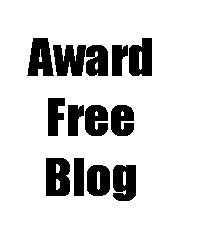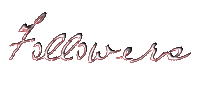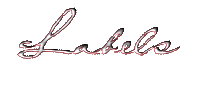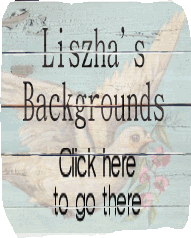Tuesday, November 29, 2011
Free background pattern paper
For this 2 column background use this code:
Voor deze 2 koloms achtergrond gebruik je deze code:
<style type="text/css"> body {background-image: url(http://i72.photobucket.com/albums/i190/liszha/liszhapattern2columnbg2.jpg); background-position: center; background-repeat: no-repeat; background-attachment: fixed; }</style>
For this 3 column background use this code:
Voor deze 3 koloms achtergrond gebruik je deze code:
<style type="text/css"> body {background-image: url(http://i72.photobucket.com/albums/i190/liszha/liszhapattern3columnbg2vootbeeld.jpg); background-position: center; background-repeat: no-repeat; background-attachment: fixed; }</style>
Headers
Koppen
<img src="http://i72.photobucket.com/albums/i190/liszha/liszhapatternsidebarwelcome.jpg">
<img src="http://i72.photobucket.com/albums/i190/liszha/liszhapatternsidebarshoe.jpg">
<img src="http://i72.photobucket.com/albums/i190/liszha/liszhapatternsidebarlovecomments.jpg">
<img src="http://i72.photobucket.com/albums/i190/liszha/liszhapatternsidebarblond.jpg">
<img src="http://i72.photobucket.com/albums/i190/liszha/liszhapatternsidebarawardfreeblognothanks.jpg">
<img src="http://i72.photobucket.com/albums/i190/liszha/liszhapatternsidebarawardfreeblog.jpg">
<img src="http://i72.photobucket.com/albums/i190/liszha/liszhapatternsmalllabel.jpg">
<img src="http://i72.photobucket.com/albums/i190/liszha/liszhapatternsmallemail.jpg">
<img src="http://i72.photobucket.com/albums/i190/liszha/liszhacataloguesmallprintsmysweetfolloers.jpg">
<img src="http://i72.photobucket.com/albums/i190/liszha/liszhacataloguesmallprintsfollowers.jpg">
<img src="http://i72.photobucket.com/albums/i190/liszha/liszhapatternunderneath2.jpg">
<img src="http://i72.photobucket.com/albums/i190/liszha/liszhapatternunderneath.jpg">
<img src="http://i72.photobucket.com/albums/i190/liszha/liszhapatternfavicon.jpg">
While in the process of making my a blog background I am testing it on this blog.
Go over there and have a look how this one looks on a blog.
I will let it stay on there for you to see until the next one is being made.
Op dit blog test ik mijn blogachtegrondjes uit als ik ze aan het maken ben. Je kan er dus ook zien hoe dat deze achtergrond er op een blog uitziet.
Hij blijft er staan tot ik weer een volgende achtergrond maak en test..
Labels:
free backgrounds for your weblog
Tuesday, November 22, 2011
Free backgrounds Catalogue
For this 2 column background use this code:
Voor deze 2 koloms achtergrond gebruik je deze code:
<style type="text/css"> body {background-image: url(http://i72.photobucket.com/albums/i190/liszha/liszhacataloguebg2koloms.jpg); background-position: center; background-repeat: no-repeat; background-attachment: fixed; }</style>
For this 3 column background use this code:
Voor deze 3 koloms achtergrond gebruik je deze code:
Voor deze 3 koloms achtergrond gebruik je deze code:
<style type="text/css"> body {background-image: url(http://i72.photobucket.com/albums/i190/liszha/liszhacataloguebg3koloms.jpg); background-position: center; background-repeat: no-repeat; background-attachment: fixed; }</style>
Headers are transparent, make sure to click on them before saving them to your own computer, they will appear in the rigt size if you do so.:
Koppen, transparant, alvorens ze op te slaan op je eigen computer moet je de afbeelding aanklikken zodat hij in het juiste formaat opkomt, daarna pas opslaan :
<img src="http://i72.photobucket.com/albums/i190/liszha/liszhacataloguesidebarvisitappreciated.jpg">
<img src="http://i72.photobucket.com/albums/i190/liszha/liszhacataloguesidebarawardfreeblog.jpg">
<img src="http://i72.photobucket.com/albums/i190/liszha/liszhacataloguesmallprintslabels.jpg">
<img src="http://i72.photobucket.com/albums/i190/liszha/liszhacataloguesmallprintsfollowme.jpg">
<img src="http://i72.photobucket.com/albums/i190/liszha/liszhacataloguesmallprintsemailme.jpg">
<img src="http://i72.photobucket.com/albums/i190/liszha/liszhacataloguesmallprintscomment.jpg">
<img src="http://i72.photobucket.com/albums/i190/liszha/liszhacataloguesmallmyfollowers.jpg">
<img src="http://i72.photobucket.com/albums/i190/liszha/liszhacataloguesmallprintslabels.jpg">
<img src="http://i72.photobucket.com/albums/i190/liszha/liszhacataloguesmallprintsfollowme.jpg">
<img src="http://i72.photobucket.com/albums/i190/liszha/liszhacataloguesmallprintsemailme.jpg">
<img src="http://i72.photobucket.com/albums/i190/liszha/liszhacataloguesmallprintscomment.jpg">
<img src="http://i72.photobucket.com/albums/i190/liszha/liszhacataloguesmallmyfollowers.jpg">
Labels:
free backgrounds for your weblog
Monday, November 21, 2011
Houses
These are the houses before I embellished them. I liked the houses, just not the dark brown roofs. All I wanted to do was painting the roofs light blue but somehow I wasn't stopable and with Eline's House Scrappapers and some buttons they ended up a little bit different.
Op de foto hierboven zie je hoe de huisjes waren, ik heb ze gekocht bij de Karwei voor 4 euro. Ze lagen bij de kerstversiering en ik was gelijk weg van de huisjes maar vond de bruine daken lelijk.
Ik had me eigenlijk alleen maar voorgenomen om de daken lichtblauw te verven maar met het papier van Eline's Huis binnen handbereik en met behulp van wat knoopjes is dit het eindresulaat geworden.
Some stuff we made at the mini meeting. I was talking and mingling so much that I ended up with not one christmos stocking or mitten finished. Had to do that at home.
More pictures overhere.
Op de mini meeting van de Nederlandse Swappers maakten we kleine kerstversieringen in de vorm van een kerstsok of wantje. Ik heb zoveel lopen praten dat ik uiteindelijk niks heb afgekregen en dat ene wantje dat ik heb gemaakt heb ik dan ook nog thuis af moeten maken.
Meer foto's en een verslag zie je hier.
It was fun to see how many different results and colors came up.
Grappig om alle verschillende eindresultaten te zien.
Op de foto hierboven zie je hoe de huisjes waren, ik heb ze gekocht bij de Karwei voor 4 euro. Ze lagen bij de kerstversiering en ik was gelijk weg van de huisjes maar vond de bruine daken lelijk.
Ik had me eigenlijk alleen maar voorgenomen om de daken lichtblauw te verven maar met het papier van Eline's Huis binnen handbereik en met behulp van wat knoopjes is dit het eindresulaat geworden.
Some stuff we made at the mini meeting. I was talking and mingling so much that I ended up with not one christmos stocking or mitten finished. Had to do that at home.
More pictures overhere.
Op de mini meeting van de Nederlandse Swappers maakten we kleine kerstversieringen in de vorm van een kerstsok of wantje. Ik heb zoveel lopen praten dat ik uiteindelijk niks heb afgekregen en dat ene wantje dat ik heb gemaakt heb ik dan ook nog thuis af moeten maken.
Meer foto's en een verslag zie je hier.
It was fun to see how many different results and colors came up.
Grappig om alle verschillende eindresultaten te zien.
Saturday, November 19, 2011
The Polkadotbackground back again
I recently accidentally overwrote the post with the polkadotbackground :-(. One of my favourites! Here it is again.
Pas heb ik perongeluk de post met de polka dot background overschreven :-(. Het was nog wel een favoriet van me.
Hier is die weer!
<style type="text/css"> body {background-image: url(http://i72.photobucket.com/albums/i190/liszha/polkadots2colombg2.jpg); background-position: center; background-repeat: no-repeat; background-attachment: fixed; }
</style>
You can choose between two headers.
Je kan tussen twee headers (kop) kiezen.
I kept the header simple as the background is busy enough. It is transparent.
Omdat de achtergrond al vrij druk is heb ik de kop (header) rustig gehouden. Het is transparant.
Pas heb ik perongeluk de post met de polka dot background overschreven :-(. Het was nog wel een favoriet van me.
Hier is die weer!
For this 2 column background you put this code into a new gadget:
Voor deze twee koloms background gebruik je deze code:
</style>
You can choose between two headers.
Je kan tussen twee headers (kop) kiezen.
I kept the header simple as the background is busy enough. It is transparent.
Omdat de achtergrond al vrij druk is heb ik de kop (header) rustig gehouden. Het is transparant.
<img src="http://i72.photobucket.com/albums/i190/liszha/liszhapolkadotsawardszijnnietmijnding.jpg">
<img src="http://i72.photobucket.com/albums/i190/liszha/liszhapolkadotscomment2.jpg">
<img src="http://i72.photobucket.com/albums/i190/liszha/liszhapolkadotscommentjesnl2.jpg">
<img src="http://i72.photobucket.com/albums/i190/liszha/liszhapolkadotthanksforstoppingby.jpg">
<img src="http://i72.photobucket.com/albums/i190/liszha/liszhapolkadotsbedanktvoorjebezoekje.jpg">
<img src="http://i72.photobucket.com/albums/i190/liszha/liszhapolkadotmybeautifulfollowers.jpg">
<img src="http://i72.photobucket.com/albums/i190/liszha/liszhapolkadotmijngeweldigevolgers.jpg">
<img src="http://i72.photobucket.com/albums/i190/liszha/liszhapolkadotemailme.jpg">
<img src="http://i72.photobucket.com/albums/i190/liszha/liszhapolkadotsblinkielotsoflove.gif">
<img src="http://i72.photobucket.com/albums/i190/liszha/liszhapolkadotmijngeweldigevolgers.jpg">
<img src="http://i72.photobucket.com/albums/i190/liszha/liszhapolkadotemailme.jpg">
<img src="http://i72.photobucket.com/albums/i190/liszha/liszhapolkadotsblinkielotsoflove.gif">
<img src="http://i72.photobucket.com/albums/i190/liszha/liszhapolkadothopeyouenjoyedyourvisit.jpg">
<img src="http://i72.photobucket.com/albums/i190/liszha/liszhapolkadothopelijkhebjehethierleukgevonden.jpg">
| Favicon |
I make mistakes! Lots of them! But if you find one here just let me know by mailing me so I can fix it. Just click the contact button on the left side of my blog.
Ik maak fouten! Veel! Maar als je er hier eentje vindt wil je me dan mailen door op de contact button aan de linker zijkant van dit blog te klikken.
Groetjes Lisette
Labels:
free backgrounds for your weblog
Subscribe to:
Comments (Atom)